by Melissa Ruisz Nazario
We’ve seen a big uptick in positive, post-pandemic news as of late: more people are receiving the vaccine, local governments are allowing venues to re-open, and trade show organizers are planning live events in the coming months.
As much as we’d love for everything to simply “go back to normal,” the reality is that we have to follow new safety procedures for live events. These added steps, such as requiring attendees to produce a negative COVID-19 test through onsite testing, can make the registration and badging process more time-consuming – and potentially frustrating – for attendees.

How can organizers plan out this new attendee journey while ensuring that attendees feel that their overall event experience and time have been considered?
One way to map out this process is through a task flow, which is a user experience (UX) design method that can give you and your team a more complete picture of how an attendee’s experience hangs together. In the article “UX task flows vs. user flows, as demonstrated by pancakes”1, Erika Harno describes task flows as focusing on single tasks with simple, sequential, high-level pathways.
The goal (the last step of the task flow) is to access the event or show floor, and might have looked like this pre-COVID:
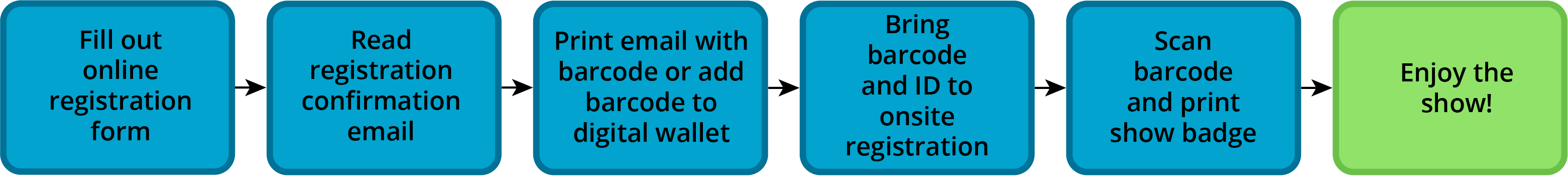
The added requirement of producing a negative COVID test to get on the show floor adds additional complexity, involving scheduling a test beforehand or taking the test onsite – sometimes every day of the show.
Thinking through the steps of a task flow for these scenarios can provide clarity and also help anticipate any stress points that need to be managed before the event. Here are the key steps to consider in a task flow, as detailed in Leah Buley’s book, The User Experience Team of One 2:
1. Figure out your starting point and “moments of truth.”
We know that the registration process starts with the online registration form, but showing up onsite would be another starting point to consider. For example, attendees are used to showing up to the main registration area to get badges before going to the show floor. However, if they need to first get tested at another concourse of a huge convention center, it would be frustrating to have to walk back and forth if they could have saved time by knowing where they should have entered the venue. How can that frustration be mitigated before arrival so that attendees are not spending valuable time walking back and forth?

2. Consider what comes next (or prior).
After you pick your starting point, think about how attendees would get to that point and where they would go next. Repeat this process, either working your way from start to finish or spreading out from the central moment you began with until you hit a reasonable start and endpoint.
For example, we’ve seen organizers ask attendees to use chatbots or smartphone apps to schedule onsite testing and then display negative test results to receive their badge or wristband. However, these apps don’t always work the way users anticipate. It would be important that not only staff, but especially those who have never used the app to test out the process of downloading the app, scheduling a test, and receiving a test result before the show, so any issues can be mitigated and so staff can help confused attendees.
3. Think about alternate entries and exits.
For each step in the process ask yourself, is there another way that someone could get here? Or is there somewhere else they’re likely to go from here (not necessarily the next step in the process)? Also, consider what should happen if people abandon at this point. If they come back later, what should they see?
Some scenarios to consider for COVID testing: When multiple attendees show up on the opening day without having scheduled any test, how will their time be managed so they don’t get frustrated at having to wait at the “back of the line” for too long? And, though it sounds unlikely, sometimes attendees do not have smartphones, so what is their process for testing, showing a negative result, and getting a badge?

4. Add annotations.
Once you’ve captured all the key steps for a task flow, go back through and add notes for how transitions should take place, or other important points to capture that are not self-evident.
For example, how are privacy and HIPAA laws being complied with during screening, entering information on an app, and in the testing area? How will social distancing be enforced if there are bottlenecks at testing stations?
Final Considerations
Creating task flows for different types of attendee scenarios at your live event may seem like extra work. However, this tool can help you and your team not only see the big picture, but also discover two important things.
- The “moments in between”: These are the potential side doors and scenarios when the attendee does not move from one pre-planned step to another.
- The “friction points”: Friction is anything that can inhibit attendees from intuitively and painlessly achieving their goals.
Finding ways to anticipate and prevent as many friction points as possible will provide your attendees with a smoother overall event experience – one they will enjoy so much they will have to tell their colleagues about. This will encourage them and others to attend your show for years to come.
We hope you found this information useful. If you have any questions or comments about this blog, please send us an email at marketing@csireg.com.
Sources:
1. Harno, Erika. “UX task flows vs. user flows, as demonstrated by pancakes.” Medium article.
2. Buley, Leah. The User Experience Team of One. Brooklyn: Rosenfeld Media LLC, 2013. Print.
Stay up to date by connecting with us on social media:
